
Want your readers to stick to your blog after reading a post?
That is what every web master would want which is to keep their visitors at their site for as long as possible.
For a blog, you can always keep your readers stick to your blog as long as you keep feeding them with all the related contents.
For instance, if you are writing a blog about making money from the internet and let say one of your blog post is attracting a lot of readers which is making money from Google Adsense.

From this scenario, you can include a link which says alternative to Google Adsense very likely, you will have readers who want to learn more about making money from the internet will navigate to the second page.
My point here is, as long as you link all the related contents around your blog, you will be able to keep your readers stick to your blog and even if they are busy to read, they might just bookmark or subscribe to your blog simply because they find it useful and full of related articles.
Apart from this, you can also show a list of your related post to your readers at the end of your blog post.
What I will recommend is to install the Yet Another Related Post Plugin (YARPP) to do so.
How to configure YARPP
There is only one page for you to configure this plugin and basically, nothing much you need to do further after activating it.
In the default setting, you can choose to show the number of related post that you want to show and basically that is about all apart from the HTML editor.
What tricky here is if your site is too new and do not have a lot of related post, it might ended up showing “No related post” for many of your published post.
There is a way to solve this which I don’t understand why by default, this setting is hidden away.
To solve this, at the configuration page of this plugin, realize that there is a button ‘Screen Options‘ at the top right of your page.
Click on that and you will bring down several options where I am going to need you to check on ‘Relatedness options‘.
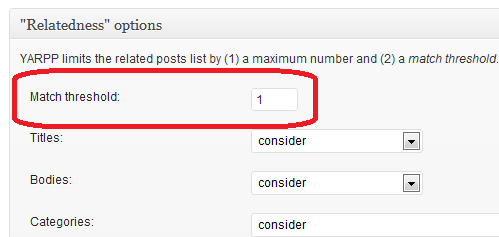
You will notice that there is another configuration for you to do here which is ‘Match threashold‘.
Change the default value from ‘5’ to ‘1’ to let the plugin know that all your posts are related and you are good to go from here.
Keeping writing within your niche
In order for you to achieve a better result in keeping your readers stick to your blog, it is important that you always write within your niche.
If you had written something totally unrelated, your readers will not be interested with it and will just ignore the post.
So, stick to your niche, never go out of topic and keep your blog loading speed fast so that your readers will not leave before your site even have the chance to load.
The post that you are currently reading is one of the WordPress Blog Setup series.






Alan, this is a good post. Did not know about YARPP before. Thank you for sharing.
Thanks, Omni.
Do come back for more
Hey Alan,
I see you are using a related posts plugin, why do you prefer the text only option instead of displaying thumbnails, any reason?
Simmeon recently posted..3 Reasons Why Backing Up Your Blog Frequently Is Just As Important As Updating Your Blog Regularly
Well Simmeon, I like the text version simply because it is simple. I always prefer to start with simple things until I find it not able to meet my needs, then only I will move to another. I do like displaying thumbnails but now, probably in the future
I’ve been manually adding related posts at the bottom of my articles for my affiliate sites. I didn’t know there was a plugin for this! Well knock me down.
Good job I found this now out now, as I’ve just started blogging (not many articles yet), but this will nifty plugin will come in real handy.
Cheers
– Mena
Mena Jo recently posted..Kick Information Overload to the Curb and Start Growing Your Business
Ahh, Mena, manual work is always an issue.
Glad you find this plugin useful. Hope you don’t have to do things manually again after this
Hi Alan,
Agree with you linking to internal posts can make readers to stick on our blog.
Also to make them come back we need to use call to action like asking for FREE Newsletter!
What do you say about this?
Khaja moin recently posted..How to Install Joomla 1.5 in Xampp
Yeps Khaja. Totally agreed. I had one of my blogs show an opt-in at the bottom of every post. It captures quite a lot of subscribers.
Thats good to hear!

Khaja moin recently posted..How to Install Joomla 1.5 in Xampp