
From time to time in your blog post, you will do some linking to another site as a reference. It can be a news site, a download site or any other site that is worth linking to. You will also have readers dropping comments on your site and in the comment, your readers might put a link back to their sites.
So what’s the big deal? No, there isn’t any big deal here. Just that, at times, the sites that you are linking to might just be unavailable. Or, it could be that your readers just drop a link that is not available anymore probably due to reason that they sold the site or drop the content away.

As a result, if you happen to write an awesome content that links to another site for a solution, but it is not available anymore after some time, your readers might not be happy click on your link and goes to a site that has no content that they want. Furthermore, it claims that it is not good for SEO as well.
So, why not fix this simple thing now?
How to detect and fix broken links?
Fixing broken links is not an issue at all because all your need to do is either unlink or to link to a new site.
The problem actually comes before that which is detecting the broken links. You will never know when the links is going to be broken.
To fix this, I use one of the free WordPress plugin which is called Broken Link Checker.
By having this plugin, you can schedule a scan on your site to scan for any broken links periodically. I prefer to do it every 72 hours as set in the default setting as I don’t do hundreds of post everyday and I think 72 hours is more than what I really need.
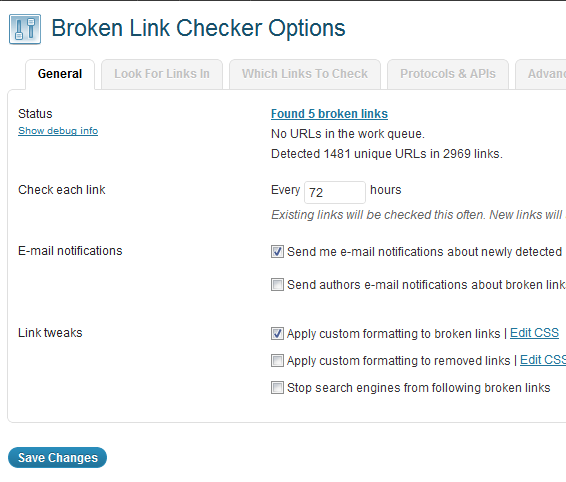
If you notice from this plugin, you can also fix those broken links by unlinking them but I will prefer to manually fix them because if it is really an important content, I want to find another site that is worth linking to.
Again, this is not the only plugin out there that can help you with your broken links. But this is what I had been using and find it useful. If you are not planning to do any research for broken links plugin, you can start off with this until you feel you need to move on.
The post that you are currently reading is one of the WordPress Blog Setup series.






Hi Alan,
I didn’t realise a WordPress plugin did that job, I’ve been using the Google Webmaster Tools feature to see what pages are dead/broken. At least I’ve learnt an alternative way of checking.
Simmeon recently posted..How To Create A PRO “About Us” Page For Your Blog
Hi Simmeon
In fact, I just realize this plugin about 6 months back. It is also something new to me 😉
Thanks for dropping by.
Thanks for this recommendation. Today itself i setup my old blog to newone to its subdomain. I think it will create a lot of broken links and this plugin will help though. Between nice blog, new to me 🙂
Exam Results recently posted..http://www.unipune.ac.in : University of Pune FE Engineering Result 2012
You are welcome 😉
Hope the plugin will help you through your new subdomain site.
Broken Link Checker is excellent, I use it myself and did a review on it almost a year ago. Leveraging Webmaster tools to find your broken links is also valuable, and cleaning them up by building manual 301 redirects or re-generating your SiteMap to new structure can help. Making sure you don’t change URI structure is important.

Justin Germino recently posted..Automatic Link Building with WP-Hypnolinks
That’s awesome, Justin! Since you had been using since a year back, I’m sure it is a good plugin to be used.