
Sometimes, I really hate visiting blogs that I can’t even find the RSS button or any other subscription method. This will make me leave and never return back to the blog anymore.
If you don’t have an easy to subscribe blog, even if you can generate tons of new visitors, you will never be able to keep them with you. So, it is also important to convert the new visitors into your regular reader apart from generating new visitors.
Popular subscription method

There are many types of subscription method and below are few popular examples:
- RSS. This is one of my personal favorite where I subscribe to the RSS of all my favorite blogs and manage them using the Google Reader. While as a blog administrator, I will burn all my feeds using the Feedburner and let my readers subscribe using it.
- Email. Not everyone is familiar with RSS. Therefore, it is also a good thing that you provide subscription of your blog via email. If you are using Feedburner, you can activate the email subscription option but if you are serious about email marketing, do consider using Aweber because you can personalize many things using that service.
- Social Media. The other subscription method which is very powerful is to make use of the social media such as creating Facebook pages, Google+ pages and Twitter account for your readers to follow.
Having all these subscription in place, it is much easier for your readers to subscribe to your blog. You can see that me myself is an example to this. In my right sidebar, I provide all the subscriptions method mentioned in this article.
What you need to do is to download the Simple Social Icons plugin, configure some settings and you are good to go.
Apart from putting the subscription at the sidebar, you can also consider putting it at the footer or even after ever post you published.
As long as you have a subscription box which is available in every page of your blog, it should be sufficient.
Last but not least, this is not the only plugin for you to show your social media badge. There are tons of plugins out there which can do more or less the same as the one I used.
The post that you are currently reading is one of the WordPress Blog Setup series.

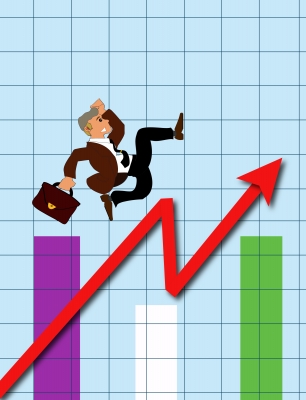




Hey Alan,Up until a few weeks ago I was neglecting the rss feed, I know people love it but I was not even displaying an icon so people knew about it. I’ve changed that now and have gained a few people, over time I hope it will grow.
Simmeon recently posted..How To Optimize Your Hard Sales Campaign
Well Simmeon, I saw your RSS badge and it looks great there. I like it simply because it is big but I think it is a little too close to your advertisement. People might miss that out but if the reader wanted to find your RSS, they should be able to find it.
I’ve just managed to get my blog off the ground. It only has one live post on it, but hey its off the ground.
The one thing that I absolutely needed to have set up was my RSS feed because like you I get really annoyed when I come across a blog of interest, yet have no way of keeping updated on future posts.
I’ve still yet to add an opt-in box, though – next on my to do list for sure.
Mena Jo recently posted..Not Taking Action is Your Biggest Failure
That is great, Mena.
Agree with you on the RSS thing. Sometimes, we really wonder why is it so hard to know updates from them where they don’t even bother.
By the way, your site is new there but it is clean and tidy there. Nice theme you got over there