
Whether you are running a blog or business, you want people to be able to contact you. Putting your contact information such as email address on a page can be a good idea but not the best out there.
One of the disadvantage is the person who wants to contact you might just accidentally have his email into your Junk Mail or Spam Mail. Furthermore, you will attract spam bots to grab your email address and start spamming you.
As a result, the best method would be to create a contact form where people can fill in their details and the information that they want to inquire and finally hit the submit button to reach you.
An example of a contact form will be as below:
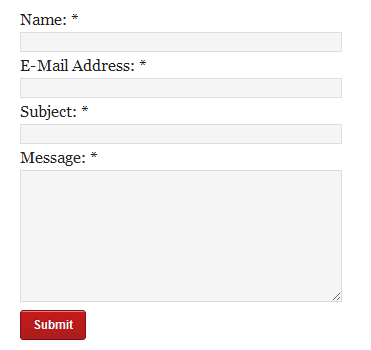
How to create a contact form in WordPress
As you know, WordPress is all about their plugins. In order for you to have a contact form, all you need to do is to install a plugin.
There are plenty of Contact Form plugin out there and the one that I am using is the Contact Form Plugin.
Once you had that plugin installed and activated, the next step is to create a new page or new blog post to put that plugin. Usually, I will use a new page to do it instead of a blog post.
In that page, write an introduction about your Contact Page and to include the contact form, just use the code like below .
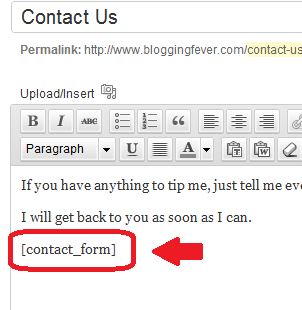
This contact form is just a simple one where it is not good enough (I would say) to cope with a complicated form submission.
If you have the intention to use it more than just a contact form, you can try out Gravity Form. It is capable of conditional scenario and a very complete form builder.
The post that you are currently reading is one of the WordPress Blog Setup series.
Image courtesy of: FreeDigitalPhotos.net



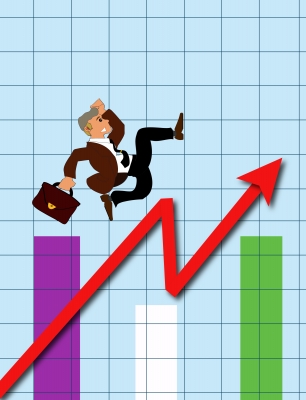


Contact Form Plugin is good But I never used it. I am using Contact Form 7. It’s working perfect for me May be you should try this too..
May be you should try this too..
Ammar Ali recently posted..Want To Become A Famous Blogger? Then Read This!
Probably I will but I am going for Gravity Form after this, a paid version for forms. I have some pages that I need to make use of Gravity Form features.
Does not matter which contact form plugin you use if you just want a simple feedback or contact form. Gravity Forms is a top of the line premium plugin which gives the user much more advanced features. For the purposes of teaching someone how to create a contact form the plugin you used is a good choice because of it’s simplicity.
Larry James recently posted..Free Photos For Commercial Use
Thanks for not flaming me, Larry for writing a simple tutorial here
I’m going to Gravity Forms soon and will most probably write a review on that once I familiar with it.
Thanks again for dropping by.