
Search Engine Optimization, SEO can be a tough topic to discuss. I am not going to the detailed optimization guide here but what I want to emphasize in this post is pretty straight forward which is the meta tags of your blog post. 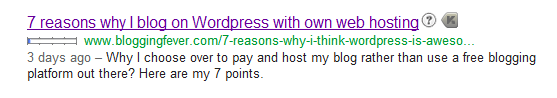 The above screenshot is taken from one of my recent blog post. There are 3 things that I need you to focus here:
The above screenshot is taken from one of my recent blog post. There are 3 things that I need you to focus here:
- The Title. If you head over to this post, you will realize that the title of this post is “7 reasons why I think WordPress is Awesome” instead of the one show in the search engine. This is because I set the meta title tag to the one that shown on search engine instead. The reason is I want my readers to see a more natural title on my post while at the same time, I can do some keyword optimization on my search engine title tag. A win-win situation.
- The URL. The reason why I asked you to setup a SEO friendly URL is simply because it is going to appear as well on the search engine. At times, the keyword in the URL is going to take into consideration as well for ranking well in Google.
- The Description. The description is going to be a short text where I summarize my entire post. The given example is not the best description written but if you can write a good description, you should be able to attract more clicks to your site. This will become important when you start to have more impressions on the search engine.
Now you know that how search engine display your post. Below are the methods which I had tried before to set all the Meta tags above.
How to set Meta tags using Genesis Framework
The Genesis Framework has quite a good settings on the SEO part. In writing area of your WordPress, you will notice that there is a tool below which is the Theme SEO Settings. For all Genesis users, you will have this box unless you had already installed other SEO tools that force this default tool to hide.
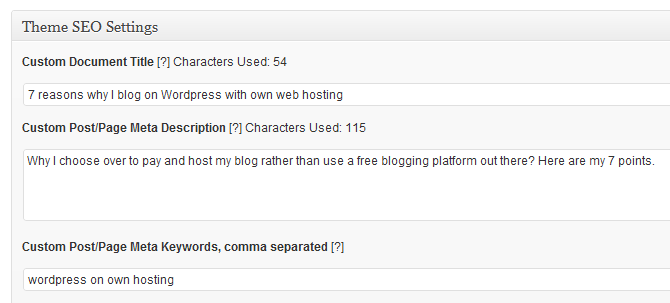
What you need to do from here is to fill up the box and you are good to go.
How to set Meta tags using All in One SEO
Before I started using Genesis, I used free themes as well and free themes usually don’t come with good theme settings.
So, the All in One SEO comes to save my life when the free themes is not doing a good job for SEO. I had also heard of some pretty good feedback on the other SEO plugin which is WordPress SEO by Yoast and you could drop by and have a look if All in One SEO does not suit you.
To start out with this plugin, all you need to do is to install into your WordPress blog and activate it.
Once you are done with it, you should see that there is a configuration box in each of your writing area of your blog post.
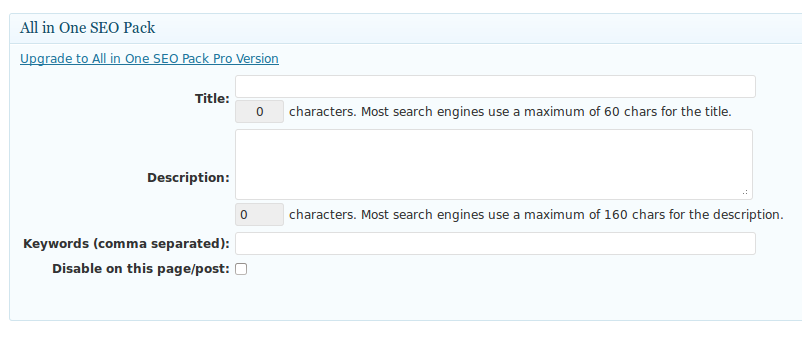
It is similar to the one in Genesis just that this is a plugin and Genesis is a settings from the theme.
The advantage of using the All in One SEO plugin is that there are warnings that tell you the limit of character that you should have.
This however is not accurate because at times, you will have your blog name at the end of your blog title and dates in the description.
What are my recommendations?

For your blog title, I will advice to put long and descriptive enough because usually users will read your title first and if it is interesting, they will only proceed to your description.
As for description, it will be great if you can keep it around 100 characters. The length of your description does not represent the quality of it. If you can write a short and descriptive one, more users will likely click your link because people prefer to read short note over a long note.
As a result, there is no magic number here. When I was a rookie, I used to use this site to test my meta tags and perhaps you can give it a run as well.
The post that you are currently reading is one of the WordPress Blog Setup series.






Hey Alan
Mostly SEO’s bloggers switched to SeoPrecessor I haven’t experienced on it because I used All in one SEO pack in all of my sites and my friends told me that SeoPrecessor are much better then All in One Seo Pack.
Rizwan Sultan recently posted..Cool Games
I would say they are different category because All In One SEO does not do any SEO On-Page optimization.
SeoPressor should be better but in this case, All in One SEO is needed as well.
Have you check out ScribeSEO? I think it is a better SEO optimization tool.
I had tried both but I don’t really find SeoPressor useful so far.
No I hear first time about ScribeSeo and I check the reviews I must try it in my upcoming project.
Rizwan Sultan recently posted..Hardware Keyloggers
Thanks for your advice to keep the description well below 100 characters. The description should be as short as possible.
Well, Matthew. People tend to write beyond the limit all the time so 100 characters as limit is a good count I think. Usually I will write until 120 – 130 characters which it still can display full description on search engine.
It is also important that the description did describe the content the post.
Hi Alan,

This is the first time I am visiting your blog. You covered about the SEO in a really simple manner. I generally use Yoast for all my websites. You said “ALL IN ONE SEO” does not do any on page seo optimization in the previous comments. Can you give a good tool for doing on page SEO.
By the Way, Just a suggestion , it would be great if you cover the differences between onpage and off page optimizations in another article.
srinivas recently posted..Premium SEO Tool [Worth 70$] GiveAway – RankAware For SERP and Keyword Monitoring
Thanks for dropping by, Srinivas.
Currently, I use the Genesis SEO Settings from Genesis Framework to do all my on-page SEO work.
I think I had the on-page and off-page covered over here:
http://www.bloggingfever.com/18-fundamental-facts-to-prepare-you-for-seo/
Alan Tay recently posted..How to start a blog and make money from it
That’s a good explanation of how to situate a blog together, I Have learned a lot of good methods from this. Thanks a lot for putting this article together.
You are welcome, Omar.
Thanks for dropping by.
Alan Tay recently posted..How to fix these 100 blogging mistakes and build a successful blog