
About a week ago, I made a switch over from WP Super Cache to W3 Total Cache. Previously, I had expressed how much I prefer WP Super Cache over W3 Total Cache but I have a different preference now after some testing which I had done to my site.
First of all, I realized my site slowed down a little after I switch to PHP caching because I was having problem configuring the mod_rewrite.
After running my site for weeks, I realize the performance is not really there.
So, I decided to try out W3 Total Cache again and do a benchmark.
WP Super Cache vs W3 Total Cache
Here are the benchmarks for WP Super Cache:
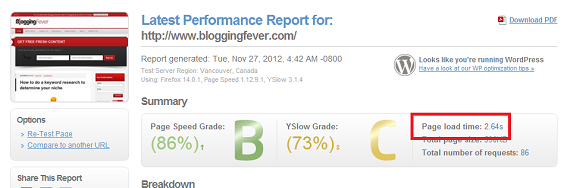
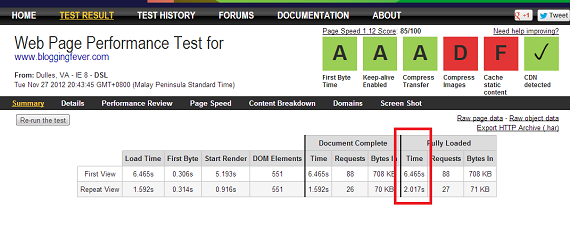
And here are the benchmarks for W3 Total Cache:

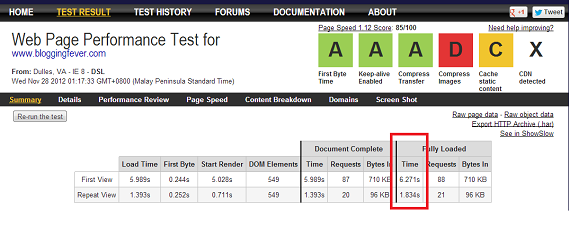
After implementing W3 Total Cache, I begin to see some improvements and also feel a faster loading speed (Yes, I said it although my feeling can’t be used as benchmark).
So, what are my configurations?
Configurations of W3 Total Cache
I borrowed the configurations idea from Hostgator support where I disabled the caching for database and object. I also don’t enable the Minify CSS and JS as the performance increased is not a lot based on Web Synthesis FAQ.
As a result, I made the super complicated configurations of W3 Total Cache to a very simple one by enabling only the Page Cache (with Disk Enhanced) and Browser Cache.
Note: This configuration is only best apply if you are using both Genesis Framework and Hostgator Web Hosting. If you are using other themes or web hosting, there might be other set of configurations.
My verdict
I finally come to the conclusion where W3 Total Cache is better than WP Super Cache (on PHP Caching). I still find the ‘mod_rewrite’ caching on WP Super Cache is awesome if you are somewhat expert in the htaccess thing.
I will always recommend blogger to spend more time in producing great content than spending your time into these technical stuff. So I would even pay if there is a better solution in an affordable price.
So, what cache plugin are you using out there?
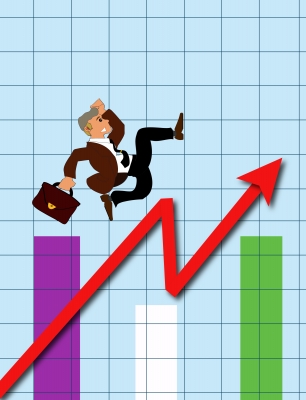





Hi Alan,
Yeah I’ve also been using the WP Super Cache plugin, but recently I’ve found this post that shows you the exact configuration you need to set up W3 Total Cache.
I’ve followed those steps and I agree with you that W3 is better than Super Cache, and I have numbers to prove it.
Have a great day Alan, all the best.
~Philip
Philip A. recently posted..How to get more views for your videos – 13 Youtube Ranking Factors
Hope you find it useful there, Philip

Alan Tay recently posted..How to get a lot of followers on Twitter
Thank you Alan for sharing your experience. I’m still using WP Super Cache and mode-rewrite is working fine. Is there any complication to enable mod-rewrite? All I had to do was to click a button to update that .htaccess file.
BTW, I’m also in HostGator and their support is always awesome.
Suresh Khanal recently posted..What is a Blog? How to Blog Series – Post #1
Not really. Probably my .htaccess file has too much code to rewrite and it doesn’t really execute the lines from WP Super Cache. That’s why when I test the Cache, it doesn’t really work.
Alan Tay recently posted..Why I switch from WP Super Cache to W3 Total Cache
Thanks Alan for this quick comparison. I have used both Total Cache and Super Cache plugins on my blog. I found w3 total cache got a bit more options and performing well.
Ramsay recently posted..How to get PageRank Quickly in the very First Update
Big thank you. Switched over to W3TC and my site speed time went from 3.43 sec to 1.90 sec. Like you I only enabled Page cache: Disk enhanced & Browser cache.