
You have already installed Google Analytics into your blog, haven’t you? If not, do check out my post on how to install Google Analytics.
Although the Google Analytics is just a tool to track your performance, but indirectly, it is also a tool which your can improve your web traffic.
What I am trying to do today is to make use of the Google Analytics to tell which page of your site is having the bounce rate issue and perform some improvement from there.
So, first thing that you need to do here is to login into your Google Analytics. By default, you will land on the Standard Reporting page.
On your left, there is a lot of options and what I need you to do here is to go to Content -> Overview.
From there, scroll down the page and click on the link ‘view full report‘.
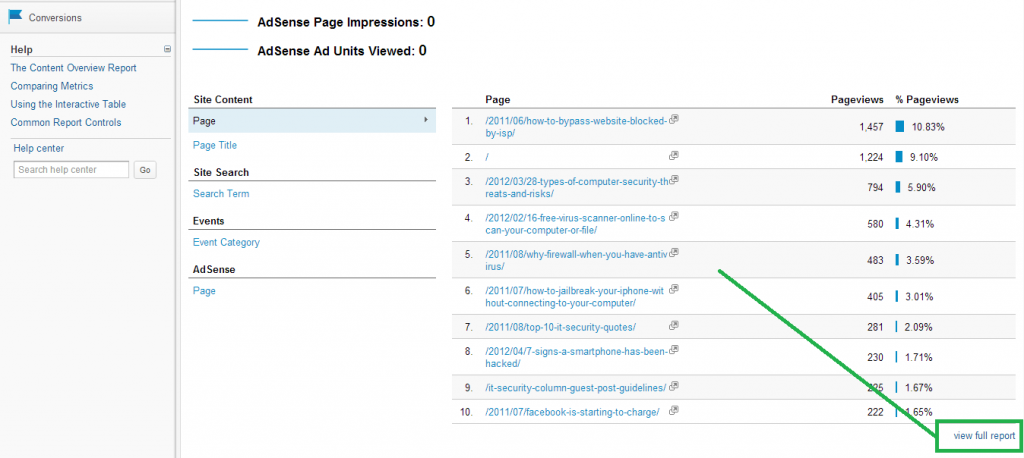
Once you are there, you will be able to see the statistic of your page. I will need you to focus on two things here where one is the Average Time on Page and the other one is the Bounce Rate. Refer to the screen below .
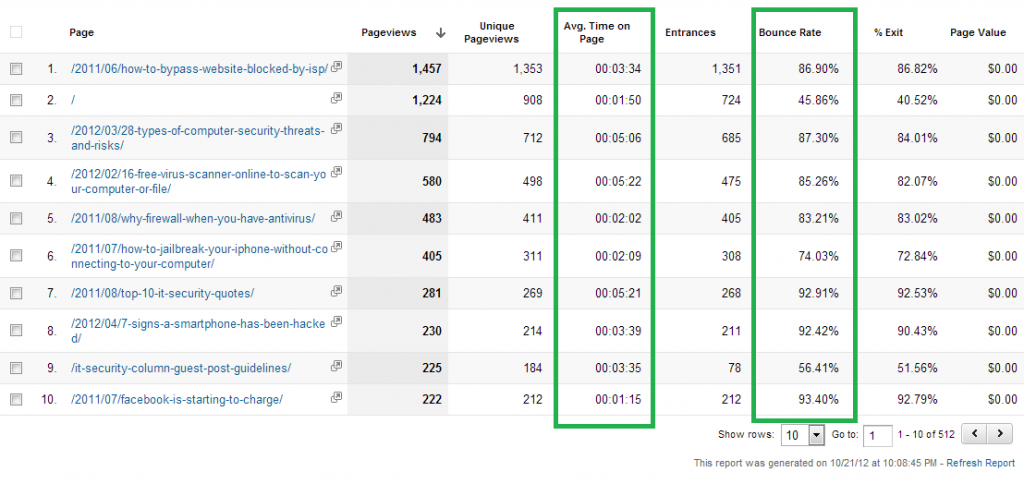
So, why you need to focus on both Average Time and Bounce Rate?
The reason if you focus on Bounce Rate itself is not good enough. Let’s go to my statistic above as an example.
My most viewed page is a content which guide a user on how to bypass those websites which is blocked by your Internet Service Provider. Why this page is so popular?
This is because in many countries, those sites like file sharing (such as File Factory, Hotfile, Freakshare and etc) and torrent sites (such as Isohunt, The Piratebay and etc) are blocked by the ISP.
So, many internet users tried to bypass that and they found my page (because I rank well on Google) and found the solution as well. As a result, what they will do?
Mostly, they will leave because they had achieved their purpose while some will continue to browse to see what I have to offer.
From this scenario, it is not exactly true if you say I have a page that has poor content due to the poor bounce rate because my content had helped many people out there.
As a result, I use the Average Time criteria to measure my page quality.
How to measure your page quality

To measure your page quality, identify those that has poor average time. For instance, like less than 1 minute or less than 30 seconds I will consider that page is low quality.
Next, you should support your assumptions by checking the bounce rate whether it is more than 80% or not. Once your page achieved these two criteria, you will be able to tell that the page indeed has some content quality issue of content presentation issue.
What you can do here to improve your bounce rate apart from the lazy way is to insert more relevant internal links. One warning here is you should always add those links that has a good bounce rate.
If you ever insert a link with 90% bounce rate, this means that you are just sending your visitor away from your site. So, be careful while you are adding internal links on your page.
My final say
Google Analytics is an analysis tool, not some tool for you to just see your traffic statistic.
Although it is totally free, try to make full use of it. What I had delivered in this post is just part of the usage of Google Analytics.
There are still many things which you can explore from this tool.
So, have you done the same as me with Google Analytics to improve bounce rate? Share with us below.






Google analytics is one of the great tools to check the performance of the website after that can track on all the weak points of website and i think it is not hard to analyze for a blogger to make changes in that to improve bounce rate.
Thanks for this hidden attention.
Have a splendid week !
Bhushan recently posted..Hotel Booking Reservation Software
I always pay too much attention to bounce rates and this is one thing I am working hard to figure out. This post was a sure help to me. Thanks.
Mahaveer recently posted..How to Make Your Blog Look Professional
Thanks for your comment, Mahaveer.
Thanks for this article, although I think it’s important to remember there are other tools other than Google Analytics that anyone can use to keep an eye on their website. Whilst Google cover a lot of what you need to know, I’ve found certain pages (which I won’t name in case it looks like I’m advertising them!) offer different insights.
I haven’t really see those GA alternatives in action, but I heard a lot of good things about them. Probably you can share them 😉
Great post Alan, This is just another powerful way to reduce our site bounce rate through google analytics a much better tool for webmasters.
Thnx a lot for sharing this useful article
Manoj Rawal
Manoj Rawal recently posted..Why Internet Marketing Is Important For Your Business
Thanks for your comment, Manoj. 😉
Google analytics is indeed a powerful as well as useful tools to keep a tab on the website. Thanks for sharing this useful information.
You are welcome, Aayna.
Thanks for your comment.
Hi Alan,
Correct me if i am wrong here- a high bounce rate might mean that a visitor did not find the page they landed on, relevant to their interests– or it did not fulfill their drive to click-through on the referring link. Alternatively it can mean that they found what they were looking for and hence did not feel the need to dive deeper on your site. This in turn means that a low Bounce Rate, does not necessarily mean your users are happily engaged with your site. Very confusing…actually:-)
Thanks for sharing-this post has certainly clarified how my page quality measures!
Hi Alan Tay,
Well its clear that to reduce bounce rate quality of the post is important and in simple we mus create quality post with proper SEO. Google analytics is an awesome tool from which we can know all the necessary information regarding traffic of our blog.
And the method which you’ve mentioned above is great and unique as it never came to now about it…. thanks for sharing
Kuldeep recently posted..Update Custom rom Firmware JetMOD™3 for Micromax Ninja A50
Hi Alan! it’s true that we must also learn to use Google Analytics to our advantage by making use of all its features. Aside from generating reports through the dash board, this tool also gives us the bigger picture in terms of determining where our leads are mainly originating from as well as the other areas the we need to work on such as aiming for a lower bounce rate. Thanks!
Kristine recently posted..Hello world!
You are welcome, Kristine.
Thanks for your comment there!
Hi Alan,
Great Post!
I have a question for you. I have a website and most of the traffic comes from google images. I have an image there that grabs a lot of attention. It also affects my bounce rate since vistors stay on the page for just a while.
My Question is, how can I leverage on the traffic I’m getting from that image?
Thanks a lot!
Hi Vanessa,
We have the same problem! My Blogsite have the exact problem as yours. I’m very thankful that there’s a site like this that would help us.
My case’s a little bit special because it is not just a blog site, it’s a Christian site.
Alan, can you help me improve my bounce rate.. I’ll be waiting for your reply to Vanessa.
Thanks a lot!
God bless you all..
Christian Blog recently posted..Hope in the City
Vanessa, if your image is an infographic, it should not bounce off easily. You might want to consider designing the infographic for a better quality.
However, if it is not an infographic, then I think you should have some contents that wrap around the image. Try using attractive text with headers like H2 and H3 to get your visitor to stay at your page.
Lastly, you might want to finish off with internal links or probably an opt-in form.
I haven’t encounter such scenario like yours because I don’t generate traffic via images but I think at least some of the effort above should help. Let me know if you have some suggestions to better optimize this. 😉
Thanks for dropping by there.
Alan Tay recently posted..How to get a lot of followers on Twitter
Hi Alan,
Well my average bounce rate is about 54%, that’s the lowest rate I could achieve for my blog taking in consideration that it’s only about a month old.
Another thing people should consider when trying to lower the bounce rate, in my opinion is the load time of the page. If you wait to much for a page to load people will most likely give up and move on.
Thank you for sharing this tips, glad I found your post.
Enjoy your weekend.
~Philip

Philip A. recently posted..How to start a successful blog that stands out
You have a nice bounce rate there ;). Keep it up.
Thanks for dropping by and have a great weekend there as well.
Alan Tay recently posted..5 tips to improve CRM via Twitter Social Media