
There are many ways where you can install the WordPress blogging platform into your web hosting.
I started this simple guide simply because I am in support of WordPress on web hosting and I had experience installing in both CPanel and DirectAdmin.
The most basic way to install the WordPress blogging platform is to download the .zip package, upload to your web hosting and install from there. This is what people call, the manual way.
Today, there are many things that we don’t have to do it step-by-step. Software improve from time to time to keep things simple for everyone.
So let’s start off with installing WordPress in CPanel.
How to install WordPress in CPanel
If you are using the Hostgator web hosting, most likely you will be dealing with the CPanel. Installing WordPress in the CPanel interface only takes 3 simple steps only.
- Under the Software/Services, locate the Fantastico De Luxe and click on that icon.

- On your left, you will see WordPress and click on that. Once the page loaded, click on New Installation.
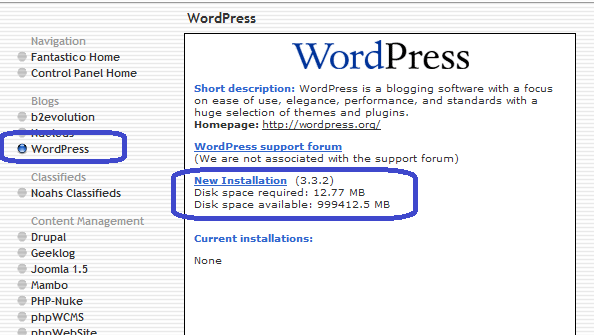
- Go through the standard settings and you should have your WordPress blog up in matter of minutes.
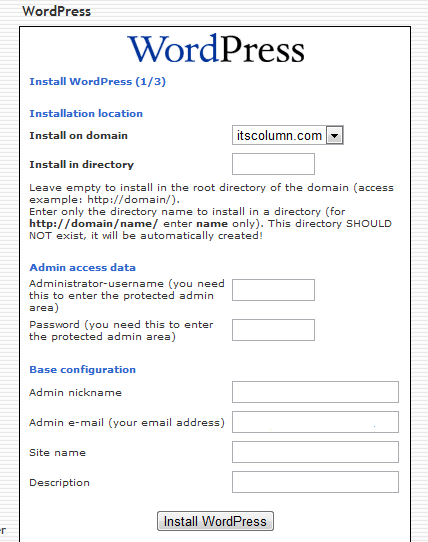
How to install WordPress in DirectAdmin
Apart from CPanel, another popular panel for Web Hosting administration is the DirectAdmin. I started with the DirectAdmin simply because my first web hosting was using DirectAdmin and it is super cheap.
So, here are the steps to install WordPress in DirectAdmin.
- From the main page, click on WordPress blog.
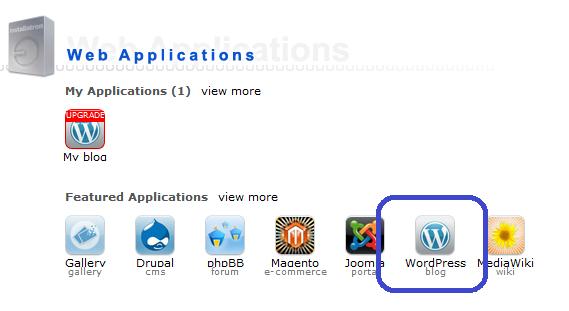
- On the top right, click on Install this application.

- There are many settings in the installation and once you are done with them, click on the Install button.
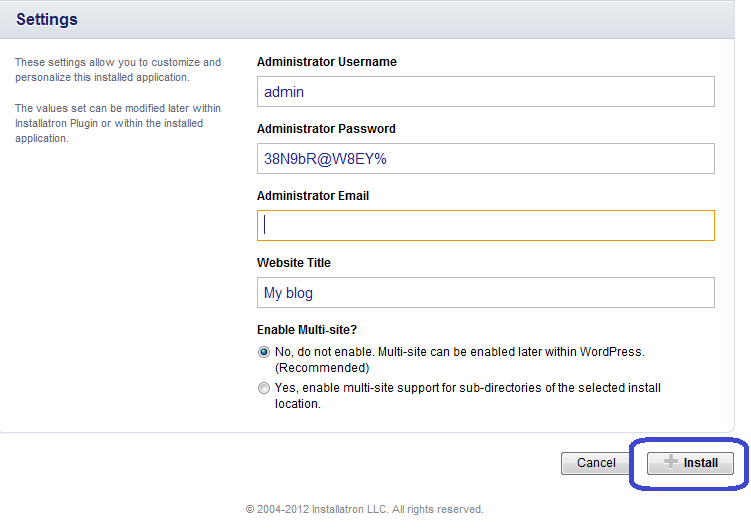
Final say for WordPress installation
Even you had heard enough from me in saying the word ‘easy’, but I have to say again that installation for WordPress is pretty easy.
Once you are done with this, you should be able to start writing your blog. By default, the WordPress blog comes with the Twenty Eleven or Twenty Twelve theme which is pretty cool already.
However, if you want to have a design that not many people has, consider switching to a Premium theme or other paid themes. It not only shows your professionalism, but also attract more readers because you showed them that you are serious in blogging.
So, Happy Blogging!
Featured Image: FreeDigitalPhotos.net






Nice presentation! I appreciate both ways of how to install WordPress into a Web Hosting because of such ways are easy and simple. Thanks a lot for efficient dealing!
You are welcome, Johan.
Thanks for dropping by 😉
Easy installation guide alan, and thank you very much for it
Vikram recently posted..Basics of Cloud Computing and Its Advantages
You are welcome, Vikram 😉
Also be sure to deactivate the default admin username and re-create a new role for the WordPress admin.
Lorenzo Caum recently posted..How to Take a Screenshot on an iPad Mini
For experience web hosting persons installing WordPress is a very easy job but for new users it’s pretty confusing. As I’ve faced when first time installed WordPress on my hosting. Proper instruction is very helpful to install it and this type of instruction tutorial really helping lot of people to install various hosting platforms nicely. Thanks a lot for being supportive through this post.
Paula recently posted..What Is the Best Web Hosting?
Great post !!! i was looking for it from long time and finally i got it. Now i can install WordPress in Direct Admin.
Thanks Alan
Marshall Miller recently posted..Lensart Photography – Logo Design
Thanks for this awesome article. But i think many of the bloggers, use the custom method rather then “Fantastico De Luxe” for their wordpress installation. Also many host doesn’t provide the “Fantastico De Luxe” plugin board.
Sriniwas recently posted..Business Quality Web Hosting: A Deal with 100% Results
This will help any users to install WordPress blog by using cPanel, Really nice tutorial!
Thanks for dropping by, Samad.
Alan Tay recently posted..Why I ditched Hostgator to Flywheel Hosting
Aha! So it was not that tough that i was thinking you even made it pretty simple to understand.
Thanks Alan!
Shahbaz Sayyed recently posted..How to Fix/Remove “Comments are Closed” WordPress Problem
Thanks for your comment, Shahbaz =)
Alan Tay recently posted..18 fundamental facts to prepare you for SEO
Well no auto installer are also very helpful. In some case auto installer doesn’t work well and installing manually will resolve the problem.
Agrawal Apoorv recently posted..5 Big Mistakes That Bloggers Make
Agreed! Sometimes auto installer spoils the basic knowledge of WordPress installation 😉
Alan Tay recently posted..How to build a restaurant website using WordPress
I still remember those days when I used to download from wordpress.org and upload it via ftp and then install. Now it is as easy as 10 years old boys can do this. Thanks to softaclaus and auto installer